Preparation of reports and business plans. Reports in Word
To run a report in Word, click the button with the Word icon in the "reports" tab of the main menu. In the form that opens, you need to select the plans that will be transferred to Word (check the boxes). In addition to basic plans, in addition, you can select a title page and information about the project. Please note that the project information contains the key parameters for calculating project performance indicators.
After you select the calculation currency and the calculation period, click OK, and the program will create tables in Word and transfer data from the specified plans to tables ...
Please note that the procedure for executing all reports can take 15-20 minutes, therefore it is recommended to select reports sequentially - during the preparation of a business plan. For example, when you prepare a business plan, you include analytical text, graphs, expert opinions, and so on ...
Preparing a business plan is a creative process that requires some reflection ... The program provides only the part that contains the calculations. That is, it is unlikely that you can immediately and efficiently prepare the entire business plan, therefore, if, for example, you are working on preparing a sales plan, it is recommended to export to Word reports that relate to the sales plan, etc. After you edit text part, add graphs and other additional information, you can proceed to the next part, for example, to costs and so on.
That is, it is recommended to divide the preparation of a business plan into 3-4 parts.
Budget-Plan Express is a software product for preparing business plans and presentations in Word and Excel format - for small businesses and studies (students, MBI students, etc.) More ...
Export plans to Word
After planning is completed, it's time to start preparing reports for the future business plan, including in the text editor Word.
In Budget-Plan Express, the process of creating business plans in Word is maximally automated. The first stage creates a document in Word, where the marked tables are exported - in that currency and in the language ("Russian", "English" or "user") that the user has chosen. At the same time, the business plan is a "free" report, not limited to the standards, and includes a whole range of materials and illustrations - analytical text, conclusions, table fragments, graphs, risk analysis, variant analysis, etc.
Finalization of the business plan for the project, including the layout of the material, design and design - these are the following stages, which may take much longer. However, most of the "routine" work on creating financial tables for you will make the program.
Exporting to Word
To prepare a report in Word, you need to call a special form where you need to specify the export options for the future business plan. To call the export form, go to the menu: "Main menu → «Reports» → «Post report in Word»".
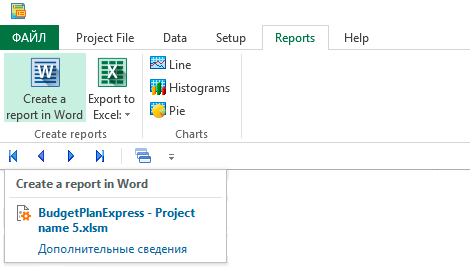
In the form of preparing the export of a report to Word, check the corresponding boxes, as shown in the figure, and also the report currency and period.
To create a title and a title page, select the corresponding checkbox and write (or select from the list) the name of the report. Since the report will be created in Word, the title settings are perhaps not so significant, because the final layout and editing of the report is done in the Word editor itself.
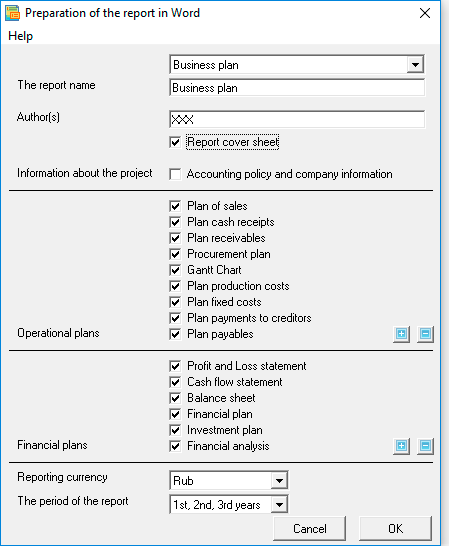
The export procedure will take some time, depending on the number of periods and the number of marked plans. Running a full report can last about 5-10 minutes. It is recommended to create reports in Word for each plan or in parts, for example - operational plans, financial reports, etc.
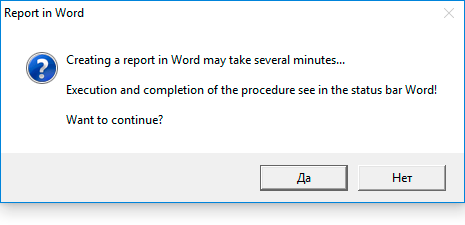
If the reports use different languages ("Russian", "English", "User"), you first need to translate the texts of tables using a special procedure «Translit».
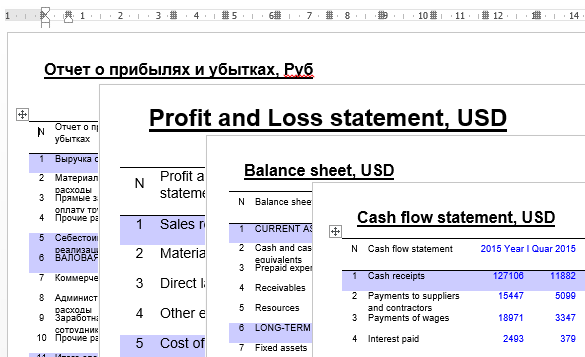
Stages of the export procedure are translated in the status line of Word. If the procedure is successful, a message will appear in the status line: "The procedure for creating the report is completed!"

See also: "quick" graphics and export plans in Excel.
