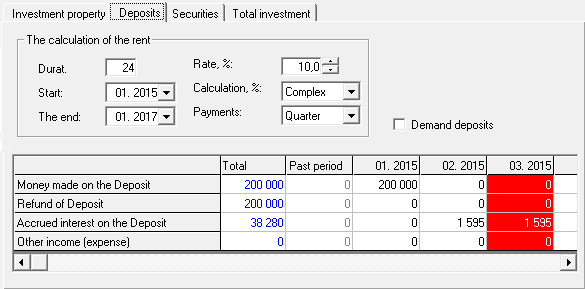1. To plan investment assets, first select the tab that reflects the group of assets (investment property, deposits or securities).
2. A new investment asset is added in the corresponding tab - the edit menu "add" or F2.
3. The next step is to plan the table for each asset. As a rule, this is the editing of receipts, disposals, accrued interest, income, expenses, and so on. To quickly edit lines, you can use the menu tools - copy, continue trend, etc. To open the context menu, right-click.
4. Before adding investment property, you must first add investment property to the "asset planning and accounting" form, where in the "receipt" tab you need to specify the type of asset - "investment property". Until investment property is added to this form, it cannot be added to the "investment planning and accounting" form (the program will warn you about this).
5. In deposits, you can additionally set the "demand deposits" flag. When this flag is checked, deposits will be displayed in financial statements as current assets.
6. When adding securities, you must first of all select the method of receipt (purchase, shareholder contribution or other receipts). You can also additionally select two checkboxes - "short-term highly liquid investments" and "participation in associated companies". When the flag “short-term highly liquid investments” is set, securities are accounted for in the reporting as short-term assets - up to one year.
7. After editing, calculations can be performed. Press the button "calculate" and perform the first calculation of the table "total investments for all assets". After the calculation, the data on investment assets are included in the calculation table, which is located in the tab "total investments". Here, the first lines are the totals, including investment property, deposits, and securities. Further, there is data on the purchase and sale of property rights, revaluation of securities, placement of cash and cash equivalents, withdrawal of cash, and so on.
8. The following calculation can now be performed. Click the "read" button and select the calculation of the "investment plan" table for all assets. Now the calculation data from the built-in table in the edit form are displayed in the "investment plan" table.
And finally, after the investment plan is built, when plans for accounting for fixed assets and other assets, investment assets are determined, property tax is calculated ... after that, the entire investment plan can be calculated, and it will be included in the final calculation of the business plan (Data → Calculate, or F9).
☛ Important! The calculation of the financial and investment plan is performed together with other financial plans - with statements of profit and loss, cash flow and balance sheet.