Plan cash receipts. Receivables
Calculation of accounts receivable table
"Plan receivables" is an important element of the business plan, because all deferred payments, when calculating the project, fall into the group of accounts receivable risks and are considered as part of the company's financial risks. "Accounts receivable plan" does not need to be edited, it is part of the "receipt of money" plan and is calculated with it simultaneously:
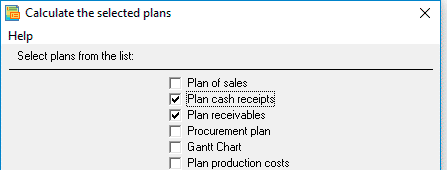
Calling the calculation form: "Main menu → Data → Calculate". Same thing - F9.
Budget-Plan Express is a software product for preparing business plans and presentations in Word and Excel format, optimal for small businesses and studies (for students, graduate students, MBI students, etc.)
Build a financial model of the receipt of money and calculate the performance indicators of your project yourself! Try the new version of the program (6.02). Details ...
Delays in payment, payment by installments, changes in the cost of stages in the process of implementing long-term projects (or in the implementation of wholesale deliveries) are part of the financial planning risks that must be taken into account when planning the "receipt of money" and "receivables". Unlike accounting, where not all deferred payments are referred to receivables, in business planning are all risks associated with any deferred payments for more than one month.
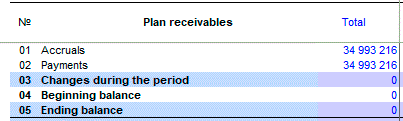
In the "accounts receivable" plan, the final accounts receivable are calculated, the debt is without VAT and information on VAT. In the future, the calculations of the "receipt of money" and "receivables" are included in the financial statements, depending on the recognition of revenue.
Applied and recommended procedures and functions
- If you deleted some data by mistake or performed the action, causing damage to data, exit the program without saving: "Main menu → Project file → quit without saving".
- If you exit the program, save the changes: "Main menu → Project file → Save" (or Ctrl+S). Or use the program exit with saving.
- Periodically back up the data: "Main menu → Project file → Save and backup" or Ctrl+Shift+S. File project saved in the folder "backup", the project name will display date and time of saving. To restore the file, just copy it in system folder («BPlanExpress»).
- If you have several projects (or calculation options), create a template file and, starting a new project, open the template file where your settings or preliminary project calculations are saved, select the menu item: "Main menu → Project file → To create a new project". This will shorten the development time of projects. ☛ Note that a new project is created in the system folder ("BPlanExpress"), which opens by default.
- Complete the final calculation: "Main menu → Data → Calculate". Same - F9.
- Clear table (reset values): "Main menu → Data → Clear table".
- Delete the table (delete all data and settings of the table settings): "Main menu → Data → Delete table".
- Clear the string (reset value): "Context menu (right mouse button) → Clear line."
- Translit: "Main menu → Settings → Translit text tables". Select the translation language.
- Export: "Main menu → Reports → Export to Excel". In the same place - export to Word.
- Financial and investment analysis. Settings parameters of project performance indicators:"Main menu → Settings → Investment analysis".
- Quick graph: "Context menu (right mouse button) → Graph of a line." Before the call, place the cursor anywhere in the row with the desired data. See also «Preparation of reports and business plans. Graphics».
