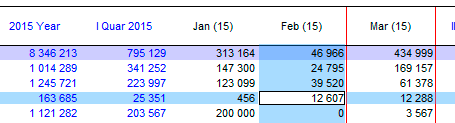Standard interfaces. Formats of tables of budget plans
Calling up editing forms
☛ Note that all plans that appear in the Excel table are called plan tables or simply plans in this guide. They will be discussed in this section. And the tables built into the data editing forms are called built-in tables (see the next section - "Built-in tables").
Budget-Plan Express is a software product for preparing business plans and presentations in Word and Excel format, optimal for small businesses and studies (for students, graduate students, MBI students, etc.)
Build a financial model of your project or calculate loan financing on different terms! Try the new version of the program (6.02). Details ...
You can call up the data editing forms in 2 ways: clicked the mouse on the active link or press F2 (the active cell). Forms of editing are called only from active links, which are displayed as underlined text, and when you hover the mouse over them, the cursor becomes "hands" - as shown in the picture:
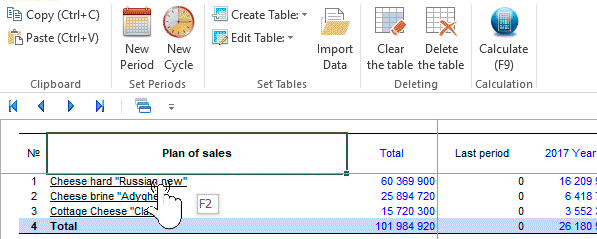
Colors, PAD (Plan-actual deviation), scale, allocation of coordinates
In the tables, for non-editable rows and rows of sums, use the light purple background to display the rows PAD (plan / actual variance) – dark purple background.
PAD (plan-actual deviation) is not only used for updating the variance, but also for corrections and reversals data. When updating the deviations in Budget-Plan Express uses a simple "horizontal" plan-fact comparison. This principle of PAD is quite simple: in the settlement process, the resulting data is summarized with PAD. Thus, in the row PAD reflects the absolute deviation from the fact, and at the same time added adjustments (clarify) to have the actual or planned data.
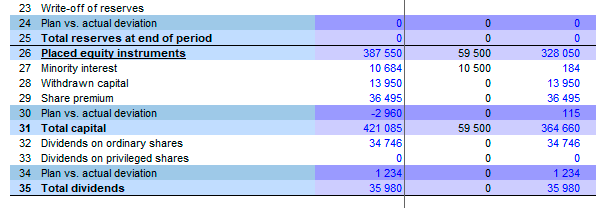
To display the target period in the plans, as well as to display the critical values in the financial statements - the red color is used:
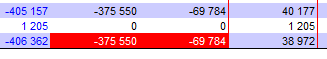
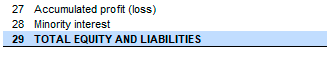
The table view can be scaled, through the menu "Settings → Reflection periods", displaying the timeline:
-
1. By years
2. By quarters
3. By months
Selecting coordinates - the effect of "highlighting the line", it is convenient to use for viewing arrays of lines, visual control. Enable/disable the option "Settings → Selection of coordinate":