Main menu. Gantt chart
The items of the main menu "Gantt chart"
Menu "Gantt chart" (ribbon interface, Office 2007-2019):
 The "Gantt chart" menu is available (active) only in the "Production Plan".
The "Gantt chart" menu is available (active) only in the "Production Plan".
| Group | Function | Content | Hotkeys |
| 3. Вкладка/заголовок Gantt chart | |||
| Задачи (Tasks) | Добавить задачу (Add task) | Place the cursor at the end of the "Production plan" column or select the range (including the last task) | F2 |
| - | Удалить задачу (Delete task) | Removes only the last task or the selected range (which includes the last task) | Del |
| Этапы (Stages) | На уровень ниже (Down one level) | Select the stage in the Production plan column or range. In the allocated range, all stages must be at the same level | - |
| - | На уровень выше (Up one level) | Select the stage in the Production plan column or range. If the stage is in a group, select the entire group | - |
| - | Установить начальный уровень (Set the initial level) | Initial level for all phases of the plan | - |
| - | Период проекта (Project period): 1. 1st year of the project 2. 2nd year of the project 3. 3rd year of the project 4. The entire project |
To show the period of the project | - |
| Удаление (Deleting) | Удалить стоимость ресурсов (Delete the cost of resources) | Delete all resources in all tasks | - |
| - | Удалить все задачи (Delete all tasks) | Do this if you want to create a new plan | - |
| MS Project | Экспорт в MS Project (Export to MS Project) | Calling the form for export settings | - |
| - | Импорт из MS Project (Import from MS Project) | Calling the form to configure import options | - |
Budget-Plan Express is a software product for preparing business plans and presentations in Word and Excel format, optimal for small businesses and studies (for students, graduate students, MBI students, etc.)
Create your projects and calculate risks (PB, DPB, NPV, PI, IRR, MIRR, etc.) - all calculations are “at hand”! Try the new version of the program (6.02). Details ...
The "Gantt chart" menu (old interface, Office 2003):
 Menu "Gantt chart" is available (active) only in the "production Plan".
Menu "Gantt chart" is available (active) only in the "production Plan".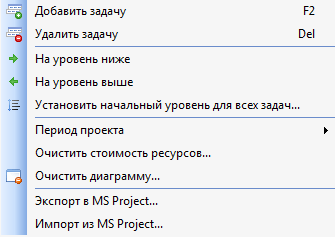
Menu items:
- "Add a task" - add one task or several tasks (if a range is selected)
- "Delete task" - delete one task or several tasks (if a range is selected)
- "To the level below" - determine the level for the task
- "Up one level" - define the level for the task
- "Set an entry level for all tasks»
- "Project period" is the scale of the Gantt chart. Shows chart in chart:
- "To remove the cost of resources"
- "Remove all tasks"
- "Export to MS Project" - press task export
- «Import from MS Project" - a call of the form import tasks
 The procedure is executed if the cursor is set in the last line (or the end of the range coincides with the last line).
The procedure is executed if the cursor is set in the last line (or the end of the range coincides with the last line).
 If the task belongs to a subordinate group, the level is determined for the entire group.
In other words, to set the level "above" for the subordinate task, you need to set the level "above" for the subordinate group.
If the task belongs to a subordinate group, the level is determined for the entire group.
In other words, to set the level "above" for the subordinate task, you need to set the level "above" for the subordinate group.
-
1. 1st year of the project
2. 2nd year
3. 3rd year
4. Whole project
