Main menu. Data
The main menu items "Data"
Menu «Data» (ribbon interface, Office 2007-2019):
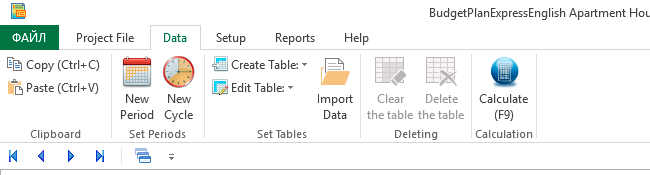
| Group | Function | Content | Hotkeys |
| 2. Вкладка/заголовок Data | |||
| Буфер обмена (Clipboard) | Копировать (Copy) | Copy a string or a number | Ctrl+C |
| - | Вставить (Paste) | To insert a string, number, or a named range (see section "Preparation for planning. Import data", F1) | Ctrl+V |
| Установка периодов (Set Periods) | Новый учетный период (New Period) | Set the beginning of a new accounting planning period (year) | - |
| - | Новый цикл планирования (New Cycle) | Transfer part of these operational plans of previous years to the next year. Transfer data of previous years operational plans for next year | - |
| Установка таблиц (Set Tables) | Create table (Create Table): 1. Sales plan 2. Procurement Plan 3. Production Cost Plan 4. Plan fixed costs |
Create a table based on the data specified in directory | - |
| - | Редактировать таблицу (Edit Table): 1. Sales plan 2. Procurement Plan 3. The plan of production costs 4. Plan fixed costs |
Edit the table according to the data specified in directory | - |
| - | Import data (Import Data) | Select a file to import data from named ranges | - |
| Удаление (Deleting) | Clear table (Clear the table) | Zero the data of the current table | - |
| - | Удалить таблицу (Delet the table) | Reset table data and delete table settings | - |
| Расчет (Calculation) | Рассчитать (Calculate) | Calling the form of calculating plans | F9 |
Budget-Plan Express is a software product for preparing business plans and presentations in Word and Excel format, optimal for small businesses and studies (for students, graduate students, MBI students, etc.)
Create your projects and calculate risks (PB, DPB, NPV, PI, IRR, MIRR, etc.) - all calculations are “at hand”! Try the new version of the program (6.02). Details ...
The "Data" menu (old interface, Office 2003):
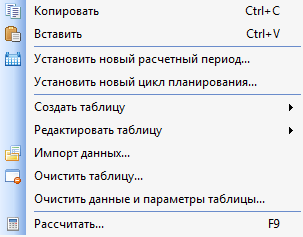
Menu items:
- "Copy" is a standard feature.
- "Paste" - depending on the type of data being copied:
- "Set a new billing period" - before performing the procedure, you need to set a new billing period in the settings:
- "To establish a new planning cycle" - after the installation of a new period (year), the procedure "takes" operational plans at the beginning of the period. Procedure if you want to save the old data, and to continue the planning from the beginning of a new period (cycle). In budgeting such permanent planning is called "sliding", and if planning starts from scratch (as new project) - "zero" plan.
- «Create table» - to re-create one of four tables:
- Sales plan
- Plan target costs
- The plan of production costs
- Plan fixed costs
- "Edit table" - in contrast to the menu item "Create table", this procedure does not change the structure of the table does not delete data. This procedure to edit items (names of rows) of the table, one of the plans:
- Sales plan
- Plan target costs
- The plan of production costs
- Plan fixed costs
- «Import data» - procedure causes alternately:
- If previously the shape of the data import was specified to the file you want to use the default the procedure "Import data" will directly open the form, after "downloading" in memory of the named ranges (from the file "default").
- "Calculate" - is called form calculate the budget plans. This form also is called when you "F9".
-
1. standard insert (from Clipboard)
2. insert an array (a series of numbers) from a named range
 In an array (from a named range), the data is stored until the "Copy" function is executed again.
In an array (from a named range), the data is stored until the "Copy" function is executed again.
-
A new analysis period (year) first is set in "General settings", then perform the following procedure: in budget plans
edited time scale.
-
1. A dialog where you select the file with named range (File Excel или XML)
2. Form to define conditions for data import
 If previously the shape of the data import was specified to the file you want to use the default
the procedure "Import data" will directly open the form, after "downloading" in memory of the named
ranges (from the file "default").
If previously the shape of the data import was specified to the file you want to use the default
the procedure "Import data" will directly open the form, after "downloading" in memory of the named
ranges (from the file "default").
 To permanently delete data, you need to save of the project.
In case of an error, to recover deleted data, use "exit without saving".
To permanently delete data, you need to save of the project.
In case of an error, to recover deleted data, use "exit without saving".
