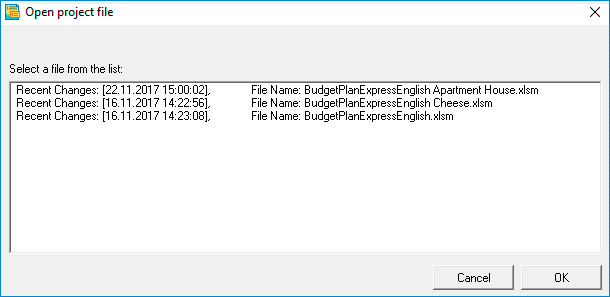Start of work. Recommendations on the practical planning
Create a business plan yourself
For a number of reasons, the development of business plans is considered a labor-intensive process, which is why most companies try to order a business plan "on the side". With the use of the software product, everything changes, as the most time-consuming processes of developing the financial part of the business plan will be undertaken by the program.
Now you can independently develop business plans. Of course, using the program will save you time, but much more valuable is the development of positive financial planning practices, which in itself increases the level of management and the quality of decision-making.
The first objective of financial planning is the development of financial plans and reports, only then you can proceed to the analysis, without which the business plan has no practical meaning, that is, you need to calculate the integral indicators (PB, DPB, NPV, PI, IRR, etc.). The basis for calculating investment performance indicators (integral indicators) is net cash flow (NCF).
How to prepare a business plan independently
«The best truths are bloody truths,
torn from meat from your own life experience»
(Irvine D. Yalom)
Any business plan can be conditionally divided into 2 main parts: general description and financial calculation. At the initial planning stage, a brief general description of the operating plans and financial costs is made and, as a rule, preliminary financial calculations are made. But exactly what you do not need to do is try to make an initially detailed business plan. This is a typical mistake for beginners. A business plan should always be done in two stages - two tasks must be identified at once.

The first task - to draw up a preliminary business plan - is to write a brief general description of the business plan and make preliminary financial calculations. Typically, this will take from 1 to 3 days.
The second stage (the next task). Add an addition and refinement to the preliminary business plan. For example, you will find new useful sources of information for the substantive part of the business plan. Make several options for calculations and analysis for the financial part of the business plan, prepare charts and financial justifications.
It may take a week, it depends on the requirements for the quality of information. But exactly what you can not do is try to make a detailed business plan. This is a typical mistake for beginners. In this case, much more time will be spent. But most importantly, the general picture of the connections between plans and tasks is lost, which will affect the quality of information preparation (business plans).
The most common misconceptions
Many people think that the business plan is a complex of simple calculations - from sales plans to profitability calculations. Today, no serious investor, partner or financial institution will seriously consider such calculations, or "projects" - for 50 pages of analytical text.
The other extreme is the work with the program, without pre-prepared data, which, as a rule, should be prepared before the planning begins. Before starting the planning in the program, prepare the tables, which will reflect the main parameters of the project - for products, payments, supplies, etc.
Another extreme is the irrepressible going into details, an attempt to describe and include in the business plan, operational plans or Gantt chart all the details “to the last bolt”. Only aggregated data should be included in the business plan, grouped to represent a future analysis of your business plan.
Today, a high-quality business plan always involves assessing the risks that, when planning operational and other budgets, it is necessary not only to take into account, but also to plan risks. First of all, investment and financial risks are taken into account, risk analysis in the calculation of investment and financial indicators - investment and financial (coefficient) analysis. In addition, you should always consider the general risks associated with the markets and other external factors that can have a significant impact on the project. The business plan of the project, developed taking into account risks, is the most preferable for the investor.
The point is that the investment analysis is based on the method of estimating the discounted cash flows (DCF) used to analyze the attractiveness of a certain investment opportunity. In static plans, it is almost impossible to construct a forecast discounted cash flow. Budget-Plan Express "knows how" to plan discounted cash flows, generating them in financial reports and powerful analytics.
☛ One of the main differences between the business plan and the static tables is the construction of financial tables based on the generated cash flow model.
Planning of direct costs in non-cyclic projects using the example of a construction project
In non-cyclic projects (for example, construction), direct costs are planned directly in the Gantt chart, and for each stage, the cost and structure of the costs incurred at certain payment periods are taken into account.
☛ Note that the Gantt chart is created using the program interface, but if desired, it can be imported from MS Project.
For example, in construction projects using Gantt charts created to 70 percent or more of the calculated part of the business plan. And it is clear that the specifics of this data format allows to work only acyclic projects (construction, manufacturing unique products with a long production cycle, consulting, etc.).
General algorithm for calculating a business plan
At the first stage, operational plans are built. Operational plans — sales, costs, settlements with creditors, etc. — are the basis of the structure of the future business plan. Therefore, until the operational plans are completed, it makes no sense to select schemes and financing options (financial and investment plans).
There are some features that need to be taken into account when preparing operational plans that you should know if you are going to prepare business plans yourself. For example, when planning in cyclical projects, sales are first planned (money receipts, receivables) and only then the cost part of the business plan. But in discrete (non-cyclic) projects it is construction, for example, consulting, the production of complex single products - in this case, the opposite is true. First, the costs are described (usually in the Gantt Chart), for example, the construction stages in the Gantt Chart, and then the sales options are planned.
So, the next step of the planning algorithm when preparing a business plan is a preliminary calculation of operational plans, first estimates of the effectiveness (operational efficiency) of the project.
The first stage can be repeated several times, it is important to find the most effective option (or - options) of operational plans.
The next step is the selection of a financing scheme. At this stage, it is necessary not only to choose the best option (options) for a financial solution, but also to eliminate cash shortages in all periods, as well as to eliminate possible cash gaps - with the help of various loan products (their options), leasing, investment, etc. Simply put, the final Cash Flowy line (cash) should not be negative, otherwise the program will not allow you to calculate the integral indicators of the project.
And only then are discounted project performance indicators (integrated indicators) calculated. And of course, the effectiveness of the project depends not only on operating activities, but also on an effective financial plan.
Approximately, such a sequence of steps, such a general algorithm is used in the preparation of business plans.
Information space. Preparation and structure of data for use in business plans
In some cases, planning can be seen as part of the management of a company – as a tool of decision-making and risk management. In this case, the data analysis results and scenarios are considered as part of the information space.
The input data structure used for the business planning, should also be carefully designed. Ie, before you develop a business plan it is advisable to structure the data so that they show the analytical cut, which would fit into a single information space (see figure). Typically, the data structure reflects the strategy of the company.
Analytical data are grouped data by product group, by Department, by vendor, by customer, etc of the group must fully meet the criteria for OLAP analysis (ON-LINE ANALYTICAL PROCESSING) if you used the OLAP-analysis. Note in the OLAP analysis of data is presented, usually in the context of the 3-4 options (in rare cases can be up to 5 parameters).
If the analytical cut contains more than 15-20 items, such data are difficult to analyze. In this case, the grouping of data, and then analyzed the number of elements is reduced and, as a rule, does not exceed a reasonable amount (15-20 items).
|
Example of not grouped data:
|
Example of grouped data:
|
These data are convenient for graphical presentation and analytical reading. They reflect the purpose of the analysis, as are the analytical sections that shows, for instance, activities of partners or groups of products.

Use the Pareto principle when grouping data, paying attention to the actual data, and referring to "other data" non-priority data. The Pareto principle, e.g. for sales planning can be formulated as: "80 percent of sales bring 20 percent of the products".
Thus, we can formulate the following requirements for input to business plans:
- The degree of detailing of data in business plans should not be compared to an accounting, warehouse or ERP system.
- The analytical slice must contain no more than 15-20 elements.
- Group data - by product group, by department, by vendor, by customer, and so on
- Use the Pareto law, paying attention to current data, and referring to "other data" non-priority data.
- A carefully designed data structure will significantly reduce the time of preparation of the business plan and improve the quality of the analysis.
The program takes into account the limitations of the data required for the purposes of analysis to create business plans.
☛ When creating directories, for example, "product directory" (user tables for operational plans), a limit is set - no more than 30 elements of the directory.
Preparation planning
Creating a file with project settings
☛ A template file is the same project file, with frequently used parameters (year of start, tax base, etc.).
Each time, to create a new project file, you first open the template file, and select the menu item "Create a new project", come up with a short name (in English): "Main menu → Project file → To create a new project (clone of the current file) → In the dialog box have to specify the new file name", after which the name of the new project appears in the header of the file. If you need to create a new project again, again, use this (or another) template file.
To run the program, run the application BPlanExpress.exe. Select a project or template file from the list. If you start the program for the first time, perhaps in the file list you have a single starting project - "BudgetPlanExpress".
Setting up a template file for projects
In the General settings, set the start year of the project implementation (month of planning not specified, it can be any month of the project). Set the other options – accounting, taxes, etc. (see section General settings). After the installation of the project in General settings, set the the beginning of a new accounting period in all tables of the plans: Main menu → Setup periods → The new accounting period. Also, in "General settings" in the "company (draft)" enter the full name of the project.
☛ Tip. If it is necessary to calculate different variants of one project (option "A", "B", "C" ...), also using the menu item "Create a new project", for example:
- Construction of frame houses - a project involving investor and credit resources
- Construction of frame houses - 50% equity participation, attracting a partner for preferential mortgage lending
etc.
Log on to General settings from the main menu "Settings → General settings":
See details sections «Preparation for planning. Setting the "time" scale» и «General settings. General data».
Beginning of work
So. Launch the program (BPlanExpress.exe) and select your project from the list. The list shows the names of the project files and information about them: the date of the last change, as well as the name of the file, in the information field - “project name” and “year of the beginning of planning”.
☛ Note that the program itself will add the mandatory prefix to the name of your file: «BudgetPlanExpress».
Preparation of directories and operational plans
Some operational plans can not be initially standardized, since their content depends on the activities of the company (for example, the sales plan). These four plans are created directly by the user - in the directories. Create the following directories:
- Directory of Products;
- Directory of "materials and standard costs" (possibly, directory will not be needed, for example, in a construction project);
- Directory of "resources and production stages" for editing the production plan (only for discrete projects, for example - in a construction project);
- Directory of fixed Cost.

If your project is a cyclic production (for example, cheese production), then in your project you do not need to create a Gantt chart and a directory of "resources and production stages".

On the contrary, if you have a discrete production (for example, construction), then you probably will not need a directory of "materials and standard costs," and you will specify all direct costs in the Gantt chart and in the "resources and production stages" directory.
Once the directories are ready, create the appropriate operational plans:
| Directories |
Table |
| Directory of Products |
Sales plan |
| Directory of Materials and Standard Costs |
Procurement plan and regulatory costs |
| Directory of Resources and Production Steps |
Plan production costs |
| Directory of fixed Cost |
Plan fixed costs |
How to create or import a directory, create a suitable operational plan, see "Preparation for planning. Reference".
Translit
"Translit" is a special function for translating the text of tables (plans) into other languages (Russian, English and "user" language). However, using the function "translit" you can customize the contents of tables, in accordance with the requirements of corporate reporting. For example, if "Marginal profit" is used in company reports, instead of "Gross profit", in this case, to change the text of tables, the "user" segment of the page (available for editing) is edited as shown in the picture:
When preparing business plans, the texts of the tables can also be translated into any other foreign ("user") language. This can be relevant, for example, if a partner of the company prefers to use reporting in their own language.
See details section «Preparation for planning. Translit».
Recommended materials and publications
Practical planning is impossible without the accompanying knowledge and competences in the field of performance management, financial and investment analysis. These and other materials, as well as links to articles and materials on IFRS that can be useful in implementing practical planning, can be found in the section «Materials and Publications».
Investment analysis
Share:

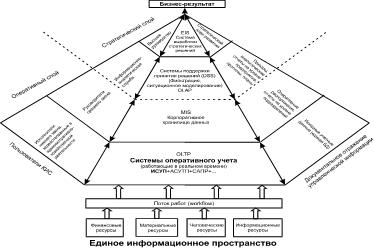



![Icon of application program [BPlanExpress.exe] create a settings file project settings](img.files/help-005-program-logotype.gif)
![A press [Settings] General settings - taxes, amortization, financial and investment analysis. Financial planning and analysis, Budget Plan Express for Windows](img.files/help-031-main-setup-form-english.gif)